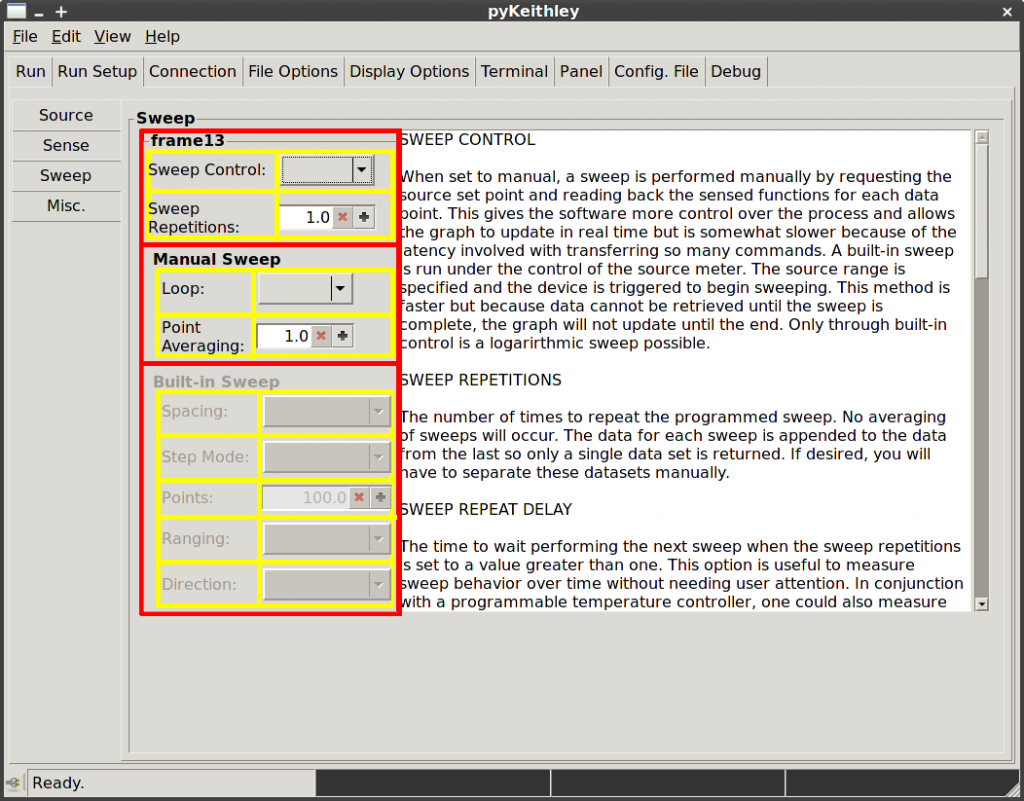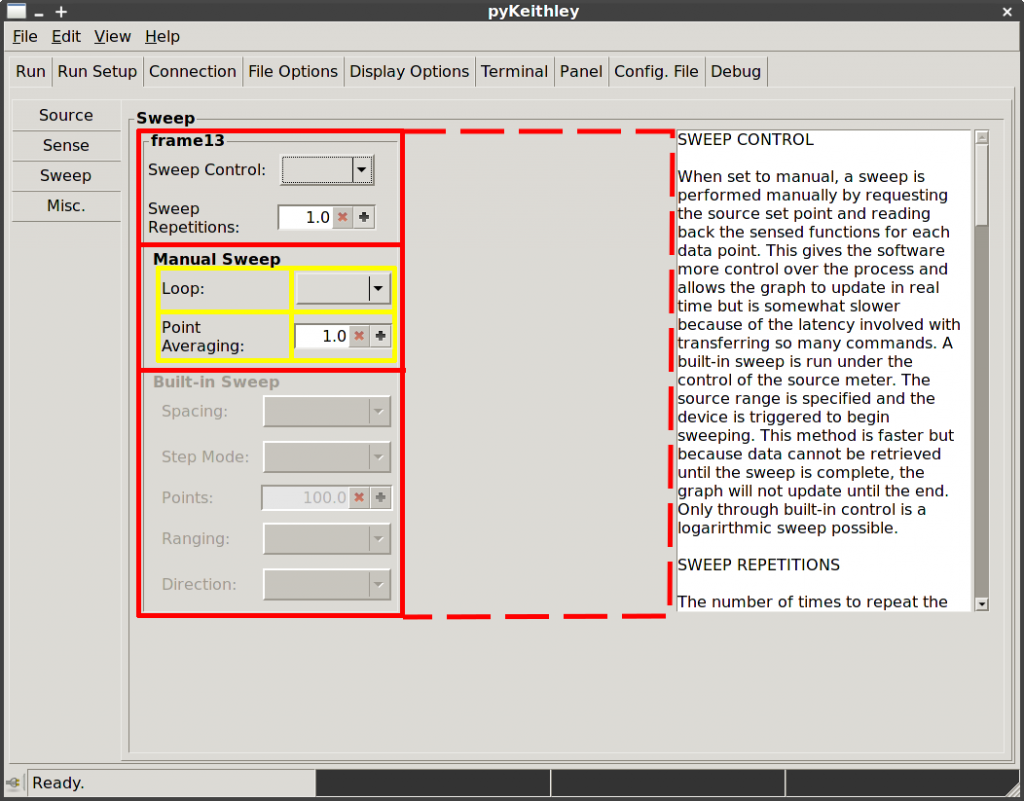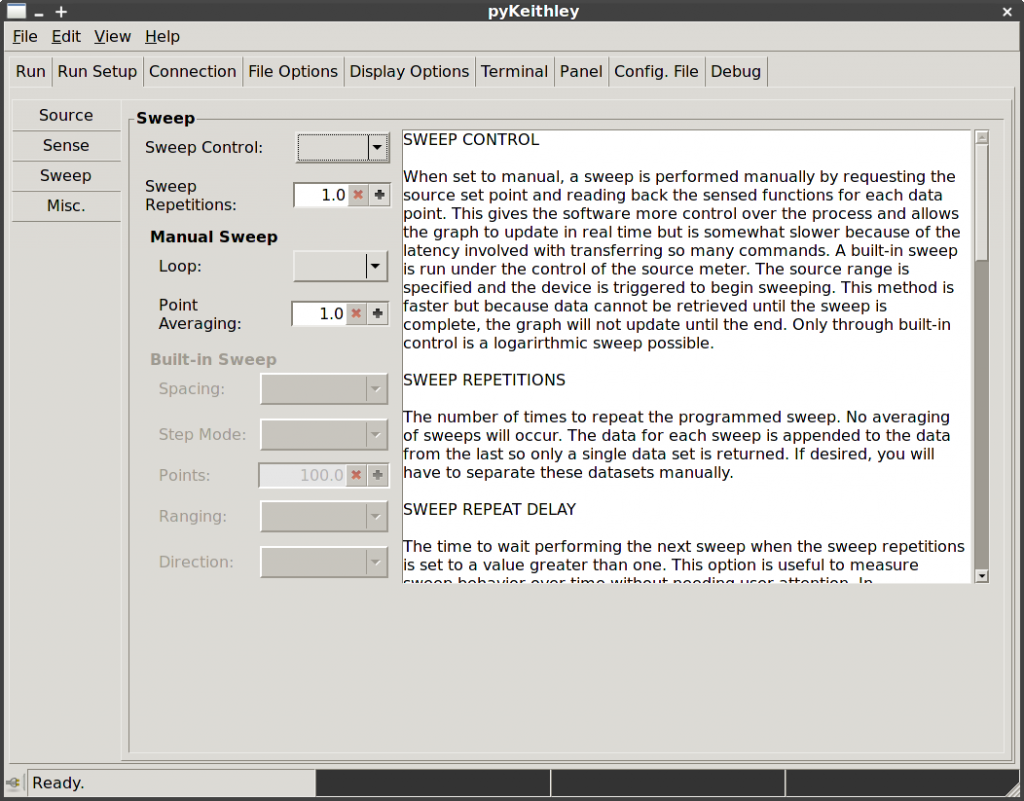Recently I ran into a problem laying out some controls with a GtkGrid widget that took quite a while to figure out. My controls were contained within a vertical GtkBox with three rows. The first row contained a grid with two columns. The left column housed labels and the right housed the actual controls. The next two rows of the vertical box were similar except the grids within were contained within a frame. The main vertical box itself is in the left column of a 2 column horizontal box. The right column contained a GtkScrolledWindow with a GtkTextView. The scrolled window was set to expand to take up all of the remaining horizontal space in the window. Problem was, the controls on the left weren’t aligned properly. A picture should help the explanation.
In the image, the vertical box (red) has been enclosed within a GtkFrame (frame13) to show its borders. As you can see, the controls in the yellow grids are aligned to the left and do not fill the cells of the grid. I would like them to be either right aligned or to fill the cells of their parent grids so that the right edge of all controls are aligned. This turned out to be nearly impossible. Most solutions I tried would cause the scrolled window in the adjacent column to shrink for apparently no reason to about 1/3 of the total horizontal area. The image below is an example of one trial solution in which I set the horizontal expand property of the GtkLabel “Loop” to True. The label expands to push the neighboring control (a GtkComboText) to the right side of the vertical box extents. But for some reason, the space outside of the vertical box is allocated to the label’s parent grid instead of the scrolled window.
The behavior is the result of the GtkGrid inheriting the hexpand property its child, the “Loop” label, and so on up the chain. The vertical box doesn’t appear expanded, but it is allocated the space anyway. To override this reverse inheritance behavior, one must set the hexpand property of the parent container (the vertical box in this case) to False. I’m designing in Glade and by default, this property is “No” for all widgets. This is not the same as setting the property to False. The workaround is to add a line of code to force the property to be false. I have unfortunately not found a fix that can be applied within Glade. The line looks something like this:
builder = Gtk.Builder()
builder.get_object('verticalBox').set_hexpand(False)
From there, setting the horizontal expand on the labels pushes the controls to the right, but no space is allocated outside of the vertical box parent. The successful alignment, with frame13 removed and some column spacing added between the controls and the scrolled window looks like this:
This project is being developed in Python 2.7+ using the Gtk+3 framework. The UI is designed in Glade 3.