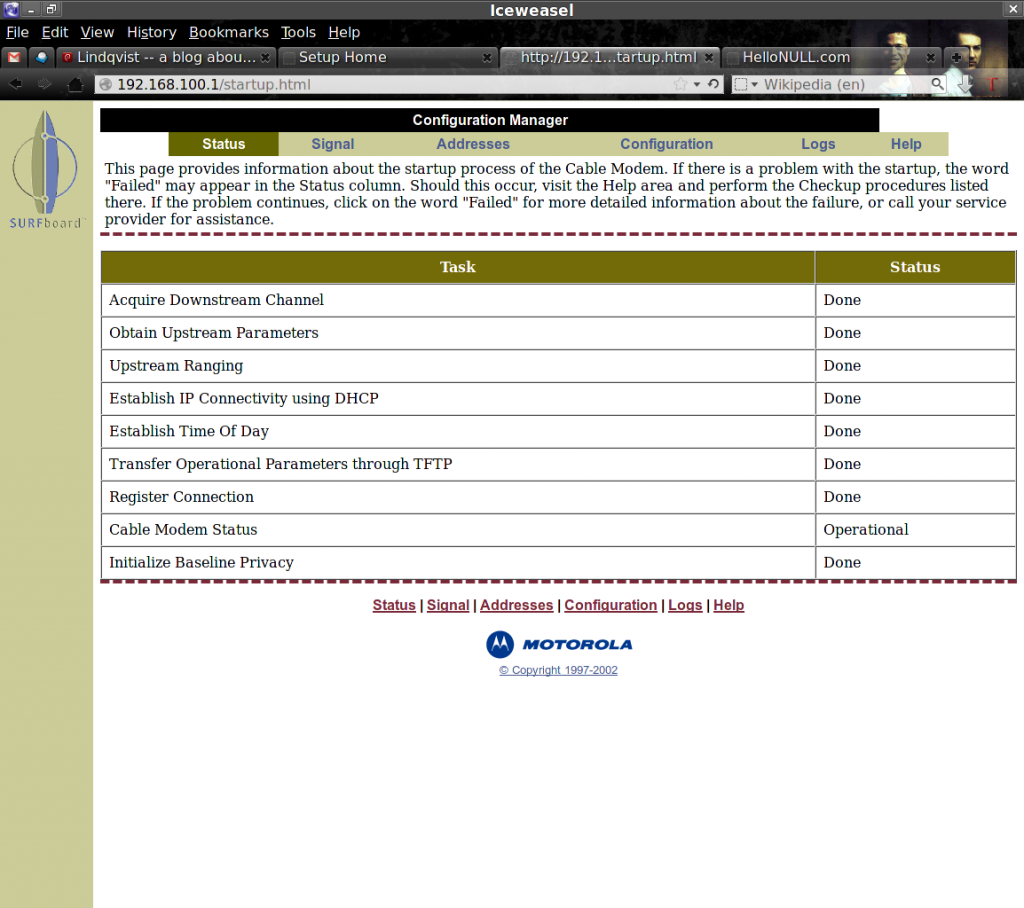My ISP (to protect its identity, let’s call it Flomflast) drops my internet connection frequently. During the latest occurrence, I noticed from my router’s status page that the WAN address had been assigned to 192.168.100.11. I was surprised to see this since I believed there was no connection to the ISP via the cable line. How could the ISP DHCP server assigned an ip address to the router? And why the private network address?
I guessed that if the DHCP server was assigning addresses in the 192.168.100.x range then itself or another server (the gateway?) might be located at 192.168.100.1. I typed the address in the address bar of my favorite web browser and was greeted with a web page being served by my Motorola Surfboard cable modem.
On the configuration page I found information that the cable modem has a built-in DHCP server that takes over when the internet connection is dropped. As configured, it begins assigning addresses at 192.168.100.11. Since my router is the only device on that side of the network with the cable modem, it was assigned the first ip address in the range.
The status page for the cable modem is especially handy. From the comfort of my chair I can see that the internet connection is indeed lost without the usual process of several rounds of pinging followed by a walk to another room to check the modem lights. Even with the internet connected, the modem is still accessible at 192.168.100.1.